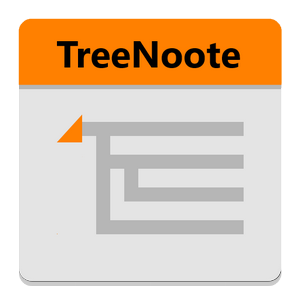Download
 Softpedia guarantees that TreeNoote is 100% Clean, it does not contain any form of malware, spyware, viruses, trojans and backdoors.
Softpedia guarantees that TreeNoote is 100% Clean, it does not contain any form of malware, spyware, viruses, trojans and backdoors.
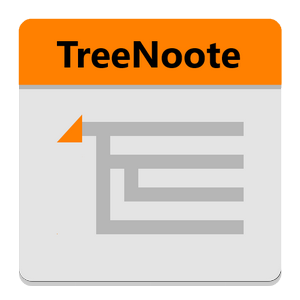
Published: May 9, 2021
Windows 10 32/64 bit
Windows 8 32/64 bit
Windows 7 32/64 bit
We need you to make TreeNoote your favorite note management software!
Do not hesitate to send us your requests for new features or to inform us of any bugs or difficulties that you may have encountered.
Added:
• Word wrap according to the width of the editor window.
• Access button to the data storage folder.
• Automatic data backup option when launching TreeNoote, with choice of storage path and number of copies to keep.
• Access button to the backup storage folder.
• Immediate data backup function with choice of storage path.
• Immediate data restoration function.
• Search function for new versions when TreeNoote is launched.
• Keyboard shortcuts:
– Ctrl A: Add a note
– Ctrl D: Delete
– Ctrl P: Print
– Ctrl F: Search
– Ctrl S: Parameters
– Ctrl I: Information
– Ctrl O: Folder
– Ctrl B: Chip
– Ctrl L: Line
– Ctrl H: Date / Time
– Ctrl T: Tree structure
UI modification:
• New ergonomics of the “Parameters” window.
• Close the “Parameters” and “Information” windows by pressing the Esc key.
• Pressing the Esc key minimizes TreeNoote in the taskbar.
• Removal of the sound warning when deleting a note.
Fixed:
• Bug in case of unsuccessful search.
Added:
• Message to indicate an unsuccessful record search.
• Disappearance of the buttons in the event of an unsuccessful file search.
UI modification:
• Translation available in German.
• The pane of the notes tree is positioned on the left at the first launch.
• Button to open and close the pane of the note tree.
• Modification of the position of the note title.
• “Targets” to dock the pane of the notes tree.
Fixed:
• Bug saving a note when quitting just after its creation.
• Added: Easier creation of ‘1st level’ notes.
• Added: Highlighting of search results in found notes.
• Added: To simplify the use on usb key or in the cloud; possibility of indicating a relative path for the data.
• UI modification: Replacement of the Parameters and information menus by buttons.
• Modification UI: Important modifications on the left part which presents the tree structure of the notes: modifiable width, retractable, detachable and rackable on the left or on the right of the software. Detaching Tree is ideal for working with multiple displays.
• UI modification: “Classification file” field integrated into the grade sheet with the addition of a suitable logo.
• UI modification: Horizontal dividing line in search mode.
• UI modification: Removal of the confirmation request when closing TreeNoote.
• UI modification: Note deletion confirmation request activated by default (can be modified in the Settings).
• Corrected: Loop when assigning reciprocal ‘parent’ notes.
• Fixed: Error displaying the name of the parent note when creating.
• Added: New version search function (About, menu ‘?’).
• Added: Possible modification of the size of the TreeNoote window, setting in full screen.
• Added: Tabulation possible in a note.
• Added: ‘Online Help’ and ‘Support TreeNoote’ on menu ‘?’.
• Added: Right click possible in a note and on its title with the following functions: cut, copy, paste, paste without formatting, search on the internet, select all.
• Added: Print function of a note with preview, page selection, color or black and white mode, printer selection.
• Added: Export function in PDF format.
• Added: “TREENOOTE FREEWARE LICENSE” (About, menu ‘?’).
• Fixed: display disturbed if inserting bullet, line or date in a note above a URL.
• Fixed: no modification recording if only inserting bullet, line or date in a note.
• Fixed: duplicate paste in the note title.
• Fixed: words are for no reason highlighted in red in a note.
• Updated: spanish translation (thanks to uVeDeSe).
Birth of Treenoote!
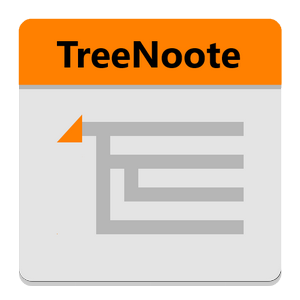
Published: December 29, 2020
Windows 10 32/64 bit
Windows 8 32/64 bit
Windows 7 32/64 bit
Please send us your requests for new features
or bugs you may have discovered.
Support TreeNoote!
We are working hard to make TreeNoote your favorite note-taking app!
Support us to help us keep TreeNoote free!