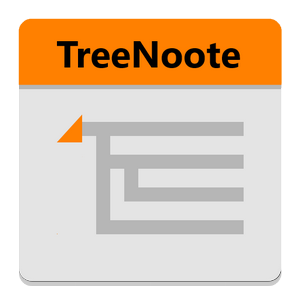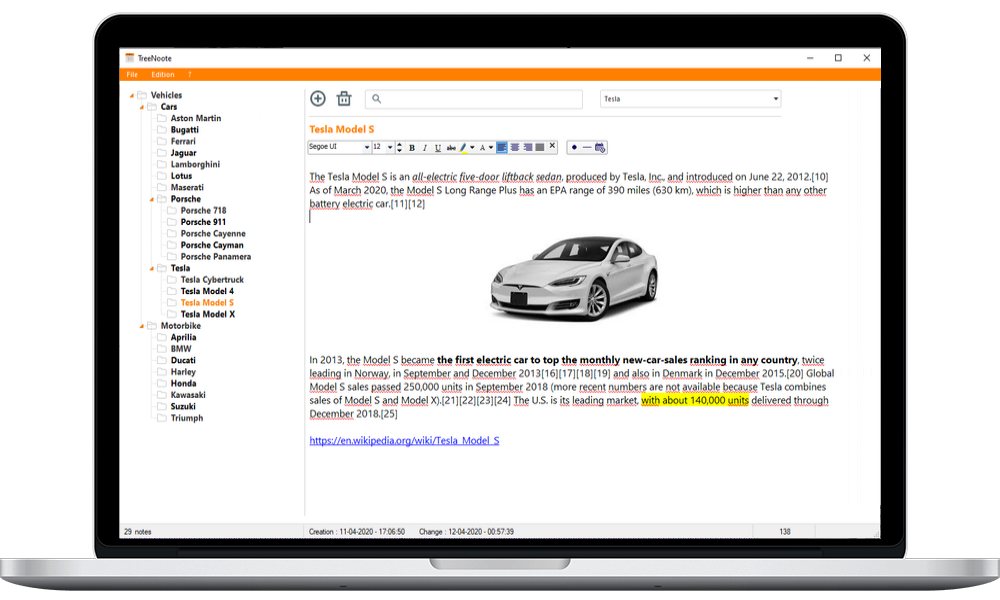Full-Text Search
Quickly find any note with full-text search. Just start typing, and all matching notes instantly appear in the list, along with the total count of results. Locate information fast, even in extensive note collections.
Backup
Keep your notes safe with automatic backups every time you open TreeNoote. Choose where to store your backups, decide how many copies to keep, and easily restore your notes whenever needed.
Password Protection
Secure your notes with a password. Set a password to protect your content and choose to re-authenticate after inactivity for added privacy.
Advanced Content
Add rich media to your notes, including images, links, and formatted text. Perfect for detailed, multimedia notes.
Synchronized or Not...
Store your notes where it suits you best—on your computer, on a USB drive, or in a cloud-synced folder. Enjoy flexibility and control over your data storage.
Rich Text Editor
Customize your notes with a built-in rich text editor. Adjust fonts, add bold or italic text, create lists, highlight sections, and insert dates and times to keep your notes organized and personalized.
Portable App
TreeNoote is a fully portable app for Windows—no installation required. Just place the application folder on a USB drive and take your notes anywhere. TreeNoote leaves no trace on any computer, making it ideal for on-the-go note-taking..
Print your notes with advanced options—preview, select pages, choose color or black and white, and pick your printer. Perfect for creating hard copies of important notes.
Easily export your notes to PDF for convenient sharing and archiving.